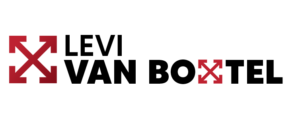RuntimePlanImporter
How to Play, Controls and Objective:
To employ this software, simply utilize your mouse. You can navigate through the menus, move around the 2D plan, alter variable values, and view the plan in greater detail.
Creation:
This software was developed by myself for a personal project. My goal was to create a runtime 2D and 3D plan importer for improved visualization of BIM models. This is a highly simplified version with much left to be added, but at present you can import your 3D and 2D plans from within your native Android/iOS project and transmit the data to Unity, where it will be converted into the appropriate data types and loaded into the views. From there, you can view and modify settings in the settings menu, as well as create markers within the app. The software also has AR capabilities. However, due to the software being developed for Android and iOS, I am unable to display all of its functionality through a web upload. And I had about two months to create this project.
What I’ve Learned:
I gleaned a great deal from this project, including runtime importation of 2D textures and 3D models, 2D and 3D movement on mobile devices, touch-based phone interaction, communication between native Android/iOS projects and Unity, and overall best practices for coding in C#, Java, Objective C, and Objective C++. I also learned about Unity Actions and the use of public static initialize classes for data structures.
Challenges:
One of the primary challenges I faced while developing RuntimePlanImporter was the runtime import of 2D textures and 3D models, as well as the integration and communication between Android/iOS projects and Unity.