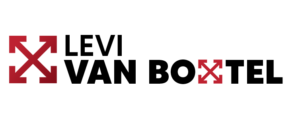TeamSpirit
How to Play, Controls and Objective:
To utilize this software, simply employ your mouse. You can navigate through the menus, select themes, learn about the various tasks, and get to know one another by completing them.
Creation:
This software was developed by Bart Mens and myself for a school project commissioned by an external client. The client desired a slide-based teamwork game for groups of individuals who needed to become acquainted with one another, enabling them to engage in team games together and build teamwork in the process. Additionally, the client wanted the ability to dynamically switch out game information within the game itself, ensuring that it remains fresh and adjustable. Bart oversaw the creation of most of the user interface elements, while I focused on the data structure and loading of information and values. And we had about seven weeks for this project.
What I’ve Learned:
I primarily learned about using ScriptableObjects and EditorWindows while creating TimeSpirit, which were used to establish the data structure and dynamically switch out game information within Unity.
Challenges:
One of the greatest challenges I encountered while developing TimeSpirit was attempting to get the EditorWindow to work with lists. This included displaying the lists, modifying the data, and reorganizing the entire list.